安装delve
Mac: xcode-select --install
|
|
实例程序
|
|
生成测试程序:
|
|
启动delve
启动已经生成的执行文件
|
|
根据文件进行启动
|
|
attach到正在执行的程序
|
|
调试命令
断点设置
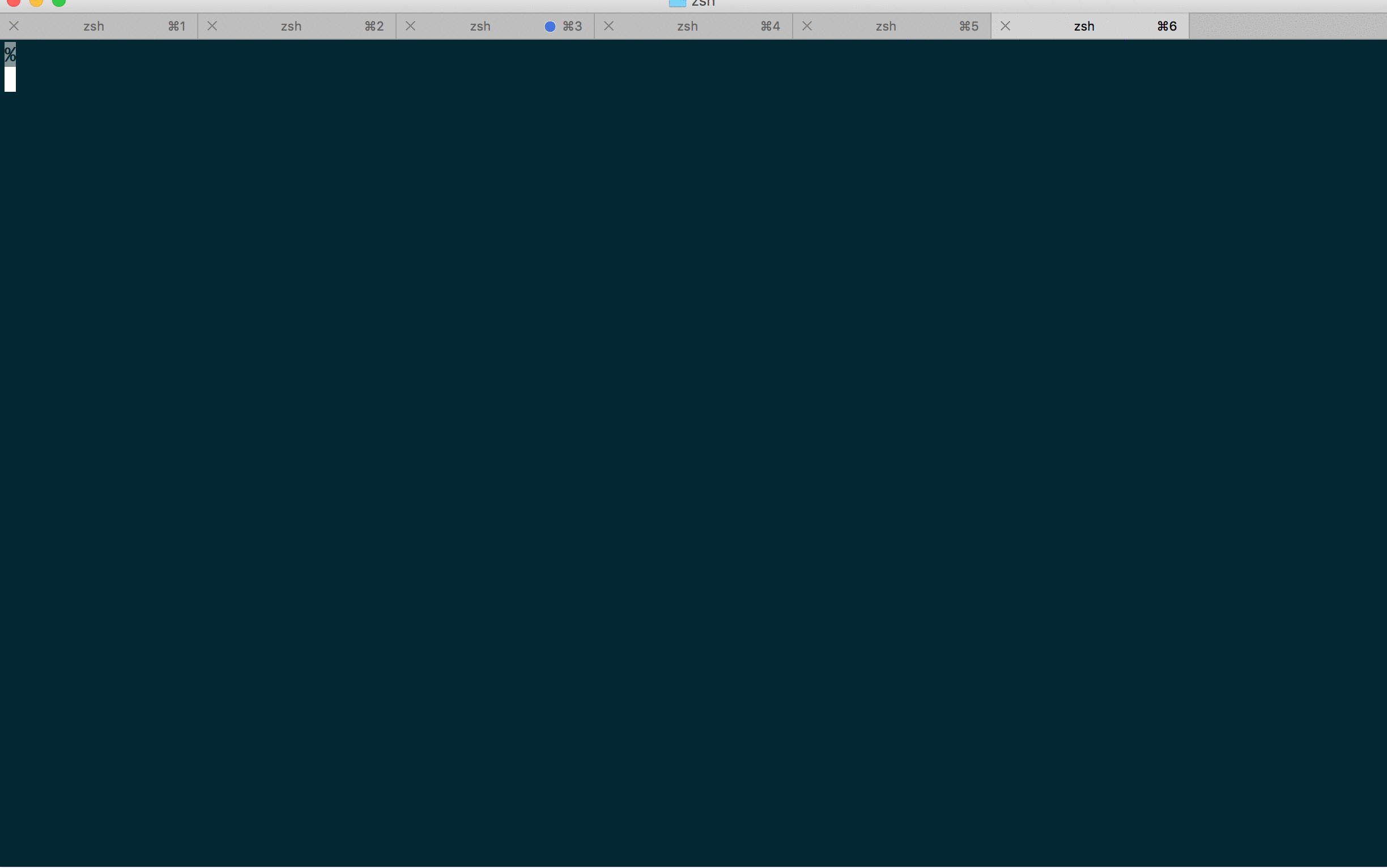
b main.main: breakpoint on package.functionb test.go:16: breakpoint on linenobp: list all breakpointsclearall: clear all breakpointsclear id: clear id breakpoint
调试
c: continues: step instepout: step outbt: print stack tracethreads: list threadsthread xxxx: switch to xxxx thread